Open the Project.csproj file and add the following code
<PackageReference Include="Serilog.Extensions.Logging.File" Version="1.0.1"/>
Or you can open up the nuget Package Manager Console and write this command and press enter
Install-Package Serilog.Extensions.Logging.File
Or you can open the Powershell in goto the directory of your project and run this command
dotnet add package Serilog.Extensions.Logging.File
This will automatically add the dependencies
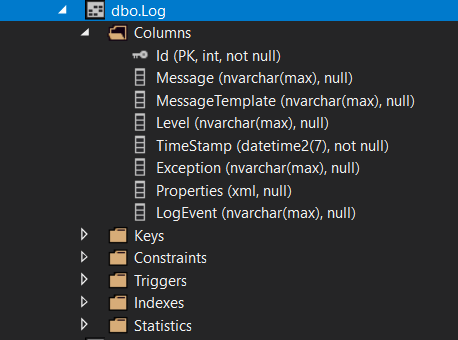
Now open the Startup.cs file add the following code
loggerFactory.AddFile("Logs/myapp-{Date}.txt");
And do remember to add the IloggerFactory loggerFactory parameter in Configure method parameters list . Line mentioning the file path is where the file will be created for logging.
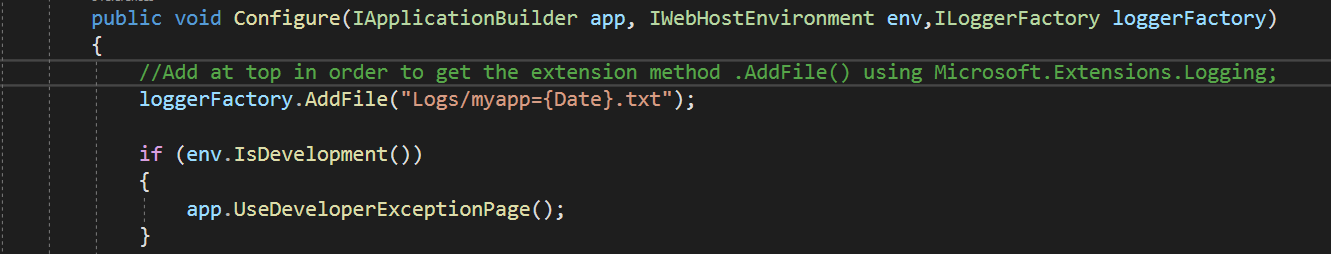
Add the following code to your controller
public class HomeController : Controller
{
private readonly ILogger<HomeController> _logger;
public HomeController(ILogger<HomeController> logger)
{
_logger = logger;
}
public IActionResult Index()
{
_logger.LogInformation("Message displayed : " + $"HomePage visited at {DateTime.UtcNow.ToLongDateString()} , {DateTime.UtcNow.ToLongTimeString()}");
return View();
}
}
Now you run the application and whenever you browse to the Index method of Home controller the log file will be appended .
Now check Logs Folder which contains the file with Date suffixed
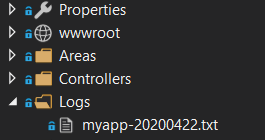
d7d96dae-c0ab-4c19-a54e-b97d0b1b2752|30|3.0|96d5b379-7e1d-4dac-a6ba-1e50db561b04
ASP.NET MVC Core, Logging, Serilog
Serilog, ASP.NET MVC Core, Logging