During my work i encounter this problem of different versions of Database one on my local development machine and one on my web hosting server . Now to check whether they are same or not i searched a bit and found a way to do so .
All you need is a Visual Studio 2010 ultimate / Premium - you can check here which version can do this thing http://msdn.microsoft.com/en-us/library/dd193250.aspx
Steps you have to go through -
1. Open the VS 2010 and add both the databases in Server Explorer under Data Connections .
2. Right click on the primary DB you want to compare to with the secondary one and click on Compare Schema/Compare Data which ever you want to do .
3. Next a new popup window will open and it will ask you to set the primary database and secondary database . Click OK after selecting appropriately .
4. A new Tab will open and your schema/data will be compared with all the description as in what is equal and what is not .
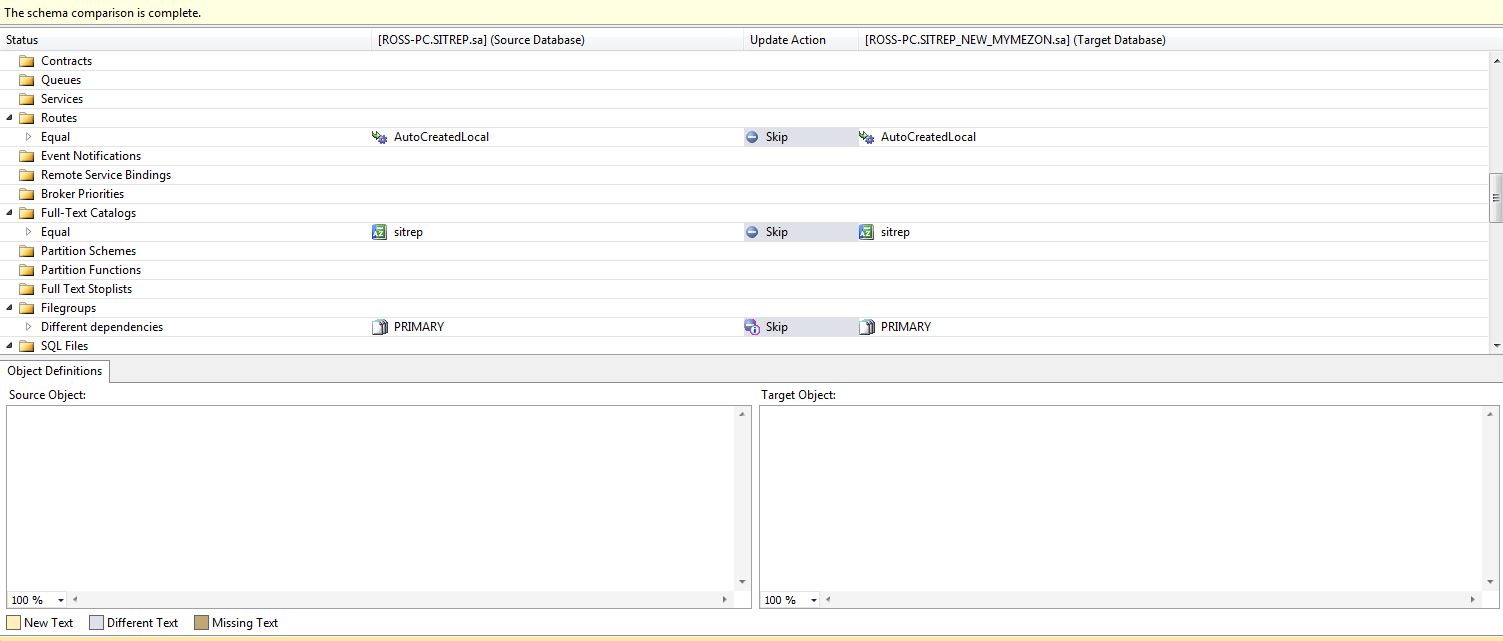
f9957248-6034-48a8-8348-1a684fbe862c|55|2.2|96d5b379-7e1d-4dac-a6ba-1e50db561b04
MSSQL 2008
compare schema