Question searched on google
How to check which exception is firing even when it is handled in code using Visual Studio 2019
I have thrown an exception in my privacy action as below code shows
throw new NotImplementedException();
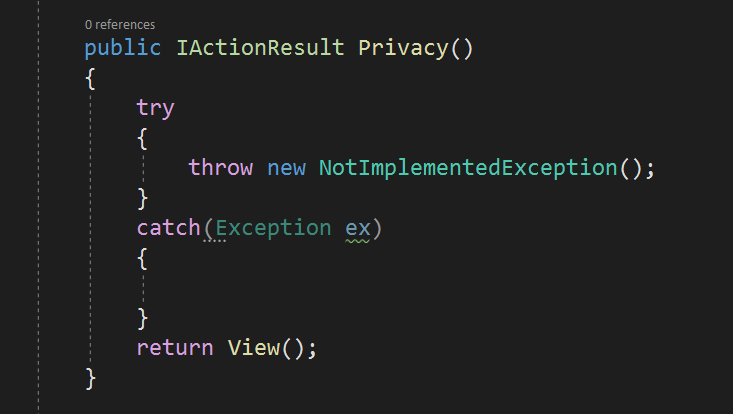
Run the web application in Debug mode.
Now when i goto privacy action in browser nothing happens as the thrown exception has been caught in my code . Suppose you want to check all the exceptions who are caught and handled during the runtime then what will you do .
Open the Exceptions Settings Window in Bottom of Visual Studio 2019 when application is running.
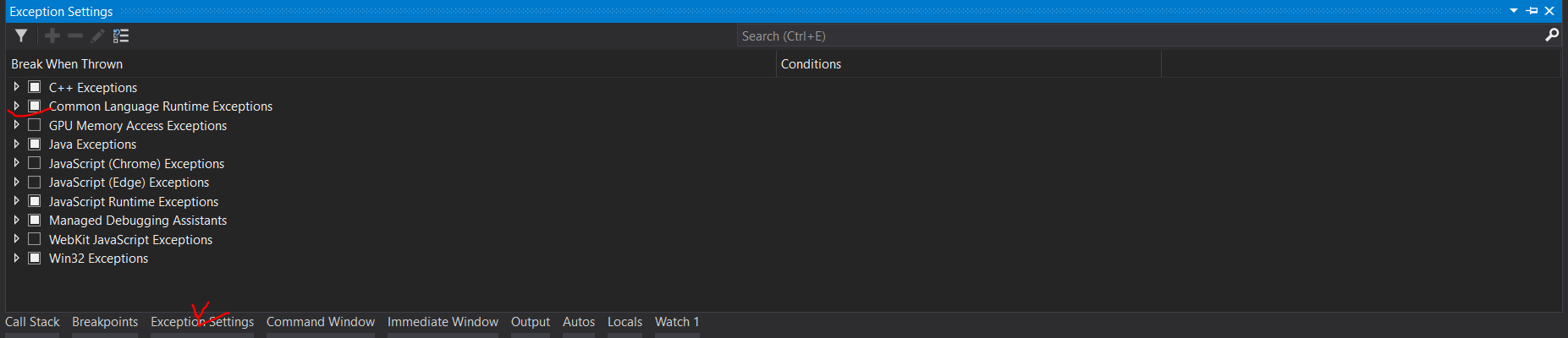
Now check the Common Language Runtime Exceptions Checkbox .
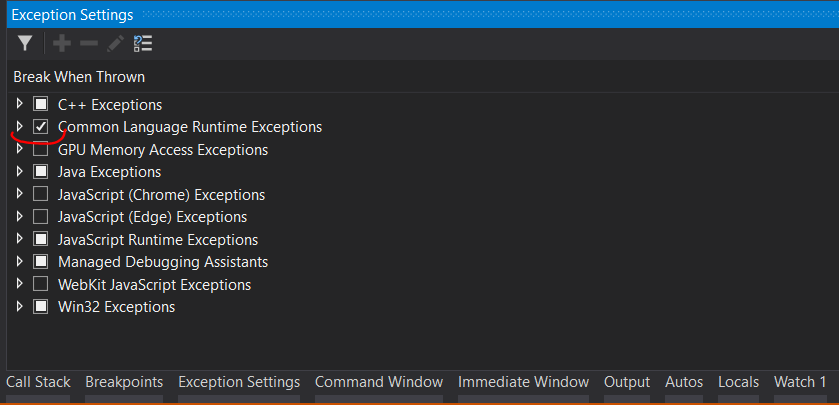
Load the privacy action again in browser , this time you will see the exception thrown and execution breaking the code line of throw new NotImplementedException();
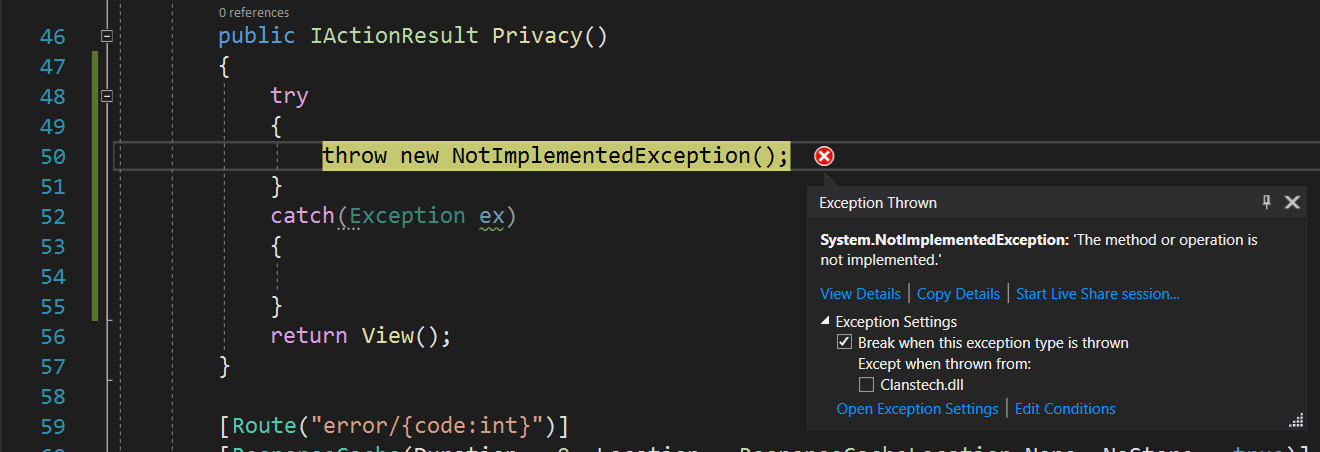
By this method you can check all the exceptions thrown in a large project even when they are handled .
9205ef8f-59fc-40da-8ec1-8611f92aec0d|0|.0|96d5b379-7e1d-4dac-a6ba-1e50db561b04
Debugging, Exceptions, Visual Studio 2019
Handled Exceptions, Break on Handled Exceptions