Problem -
I have disabled SSL on a domain in plesk panel so that only http request should be served , but what happens is http request serves the website i have hosted on the domain but when request with https protocols are raised then a plesk panel login page is shown . This behavior is not required instead it should return 404 or 500 error on https requests .
Searched on Google with queries -
plesk https disable give 500 or 404
https disable plesk panel domain redirect to plesk login
disable https plesk panel completely
how do i disable https on my webserver using plesk ?
Answer - After searching i did not find anything so head back to plesk panel and searched into its settings and found out the solution . This solution is for plesk panel version - Plesk Obsidian Web Pro Edition Version 18.0.27 Update #1
Steps
1. Goto plesk panel General Settings -> Customize Plesk URL
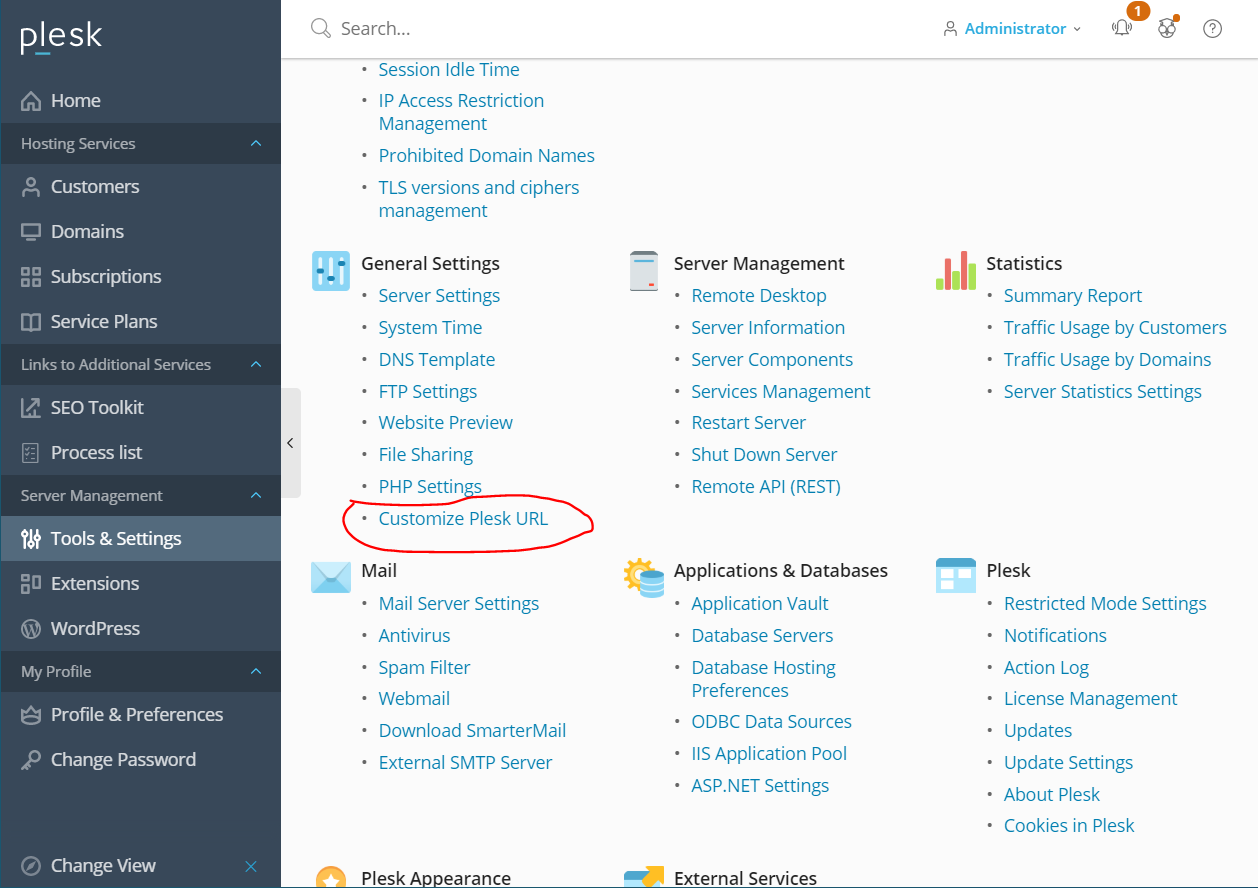
2. On this page select the o Custom URL option
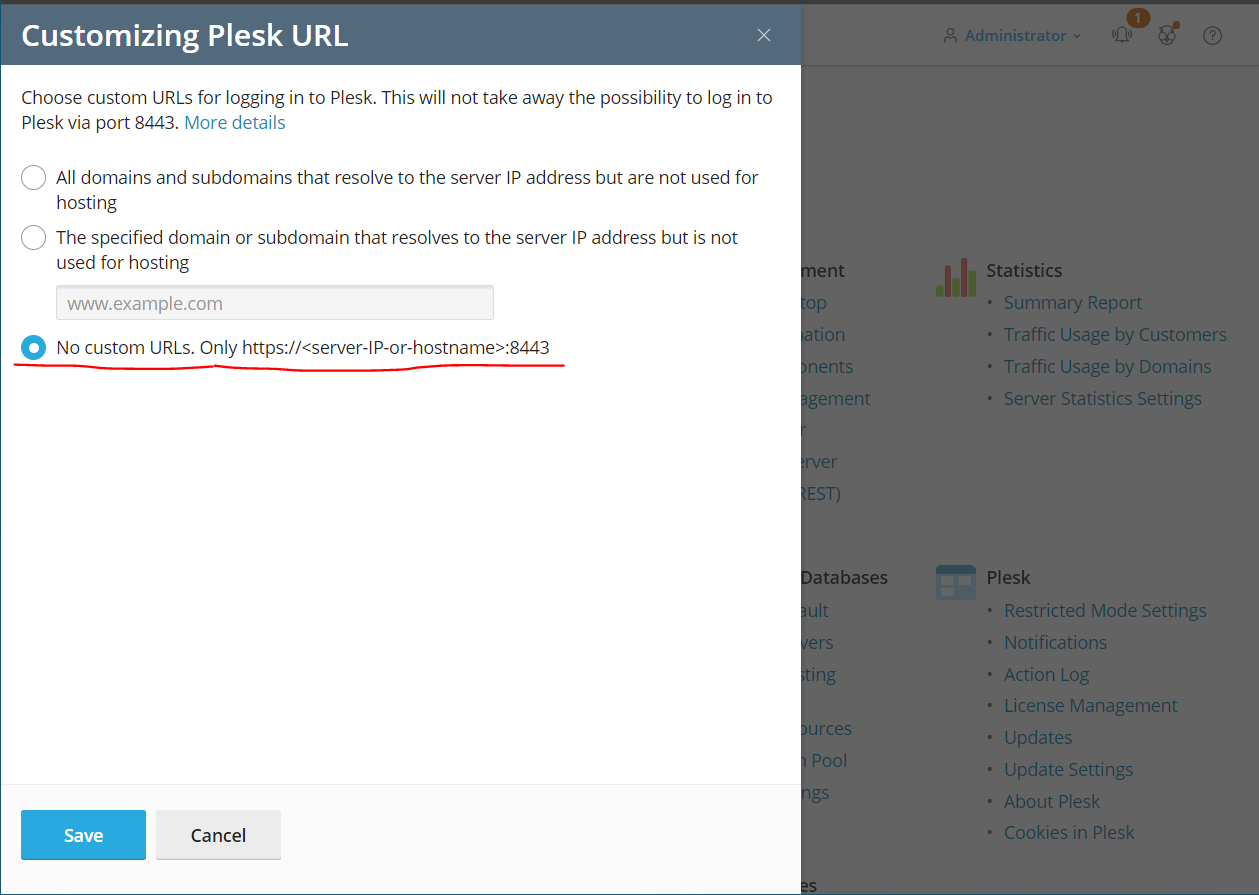
3. Save
Now when you try and open the HTTPS page of domain on which SSL is disabled then the plesk panel login page won't open and only can't reach this page error will be shown on browser .
ddd2214d-b580-46df-a15b-0fd09b8de0f3|0|.0|96d5b379-7e1d-4dac-a6ba-1e50db561b04
https, disable, plesk, login, page, domain